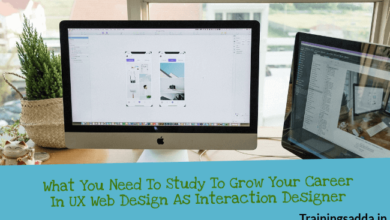5 Common WordPress Errors and How to Avoid Them
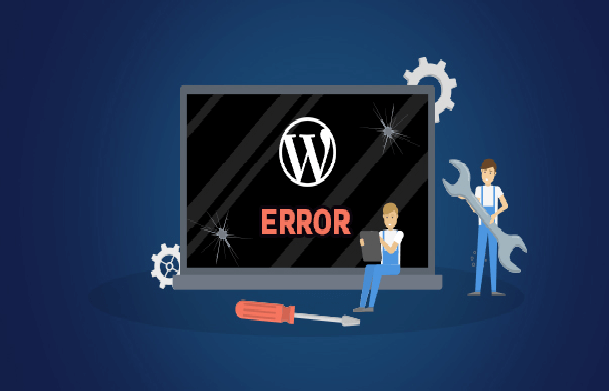
Last Updated on August 9, 2019 by Prabhakar A
Nothing can ruin your happy day as an unanticipated error comes at your website. It is the need of time to say a big thanks to the word press; it is normally a well-oiled machine that is not probably to throw errors and issues without any cause. Though, when an issue appears, it could be more annoying, especially when we have no idea regarding how to fix errors. Some most common errors that arise with the word press and some suggested remedies that help the software engineers and computer programmers. In given some common wordpress errors and some suggested remedies that help programmers to resolve the errors are explaining in given below.
Read more: 10 Trending Social Media Plugins: WordPress Tactics 2019
Table of Contents
5 Common WordPress Errors and How to Resolve Them:
1. Syntax Error

The syntax error happens while working on word press when there is a problem occurs at the code of the site, it occurs most frequently in the functions. Php file. As a substitute of loading page, a very simple message shall show on the screen which describes regarding the issue and the details that explain that from where the issue arises. In order to avoid the problem of the syntax error while using word press, the programmer needs to follow the following remedial measures.
- The programmer needs to access the specified file by utilizing Secure File Transfer Protocol We shall be utilizing FileZilla as it is free of cost file and it’s an open-source tool. Use the Secure File Transfer Protocol credentials offered by the web host and see the backend of the site. Observe the problem in the functions.php file for the current theme of your website. As such the user will see the folder of the theme, click on the functions.php and then choose the View or edit option.
- If you scrutinize the Parse error message, you can observe that it even explains you on what line the issue exists. Now the users only search that line and then try to fix the issue.
- Save the file and then choose yes when the customers who use File Transfer Protocol asks if you desire to replace the available file on the server. File Transfer Protocol is the acronym of File Transfer Protocol; it is defined as the standard internet protocol that is utilized in order to modify the files between the computer systems on the internet over the Internet Protocol or Transmission Control Protocol. You must at that particular moment be capable to observe your website and they see that it’s back to the track and becomes normal.
2. Internal Server Error

The internal server error is another problem that could be annoyingly impervious regarding the present issue.
Read more: Free Accelerated Mobile Pages (AMP) Plugins for WordPress Themes
Due to several reasons the internal server error will occurs than the WSoD. It shall occur when a strange problem happens with the server and normally happened due to the following causes.
- There is an issue occurs with the access file of the website.
- The website has reached to the restriction of the memory.
In order to fix the issue of internal server error the user required to produce a new, virus-free access file. The user could not do that by entering the administration dashboard and then access the settings. The user does not require making any kind of real modifications here. They just need to click on the Save Changes icon for the purpose to produce a fresh HTML access file. This must hopefully decipher the problem.
3. 404 Error

The 404 error must be acquainted with the most users of the internet. The error is normally related to the wrecked limits and modified Uniform Resource Locators (URL’s) however; it could happen even if the page the users are searching for must be accessible.
Learn more: Ways to Develop a Website in WordPress
When this occurs, the most probable reason because of which this issue happens is again the .htaaccess file. This file also manages the structure of the hyperlink of the website of the firm and it is probable that it must be readdressing the uniform resource locators inappropriately. The first step taken by the administrator should be to reform a new .htaaccess file. By utilizing the steps were planned in the previous part.
Though, in the improbable occasion that it does not solve the error, the administrator might require to re-upload .htaaccess. the most convenient way to form a new file, provide it the name .htaaccess and the administrator does not require to add a file extension and just paste the default codes.
After doing that the administrator needs to load a file to their site root folder. In several cases, this must determine the 404 error you are observing.
4. Connection Time Out Error

The user has likely observed the error after the site has tried to load the page for some period of time. It normally means that the server is trying to load the site and has automatically given up.
This error occurs because of several causes; the most common cause because of which this error occurs is that the website does not have the sources it required to work in a proper way. For instance, if you are utilizing the shared hosting, the other website could be cornering the resources of the server. Otherwise, maybe the website has surpassed its thoroughgoing allowed bandwidth.
This error might also happen if the website is causing so many problems to happen on the server. Consequently, we endorse that you should optimize your website just to increase the speed of the website, avoid any resource-hogging plugins, and checked the theme for the purpose to observe if it is slowing down the performance. The administration may also need to raise their PHP memory limit.
5. Not able to upload pictures
There are several different means from which the pictures could split on the website. They might look inappropriately once the administrator loads the pictures on the website, or the administrator not capable to load them at all. Another way is the problem the most probably looks from the inappropriate authorization of the files.

Normally, this means that the website does not know that the user is permitted to add and have the right to use the files along with the person is trying to work. This could happen if the website hacks, or if a plugin has accidentally redrafted the authorization.
Learn more: 3 Most Accessible Tools for Beginner Web Designers
Once again, the user shall need to get access the website by utilizing the Secure File Transfer Protocol This time the user shall access Secure File Transfer Protocol. At this point of time, the administrator desires to search the upload folder, which is situated in the wp-content directory.
Though, the user desires to open the remote site folder. Right-click on the folder and then choose the File Permissions. This will merely open the permission setting of the folder.
If the user desired to set the numerical values to seven hundred and forty-four, as it shall let the owner of the website read and write uploads. Click on OK once you did this, and the new authorizations shall be pragmatic.
The user shall require replicating the same procedure for all of the folders inside a folder, right-click on uploads and then choose file permission again. This time, the user desired to set the value to six hundred and forty-four and then squared the Recurse into divisions’ choice. You also required choosing Apply to the files.
When changes have been saved, the site media library must once again be operating as normal. The user can check it by loading the picture in their administration dashboard place. If there are some problems present, they can recurrence this procedure, but set the upload permission value of the folder to seven hundred and fifty-five in its place of seven hundred and forty-four.
Learn more: New in AngularJS 8.0 Features, Performance and Challenges
Conclusion:
Conclusively, it can be said that Syntax Error, Internal Server Error, 404 Error, Connection Time Out Error and the Not able to upload pictures Error are the most common errors occurs in word press. These errors cause many hindrances to the users of the Word press while doing any worth on Word press. But these errors are not remaining for long-lasting period provided that if the user of the wordpress knows how to resolve them. To resolve such issues may be easier for the user if they follow these guidelines for the purpose to get rid of these errors. Otherwise, it could create severe problems for the users of the Word press and makes their lives miserable.
Author Bio: This article is written by Ellie Singh. She did Bachelors in Computer Science and her education provides her well-round associates in the market. Also, she is also a freelance content writer and has been serving her best assignment writing services to the prime assignments for the last 4 years.
Comments
0 comments