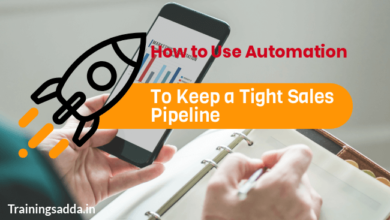Top 15 Virtual Meeting Softwares That Will Make Your Online Conference/Events More Professional

Last Updated on March 18, 2022 by admin
There are a lot of virtual meeting softwares at our disposal, but what is the best one for you? To save you some time and give you an answer from the start. There is no clear answer. Every software has its own strengths and weaknesses. So, it is down to you to take all of the factors into consideration and then decide on an optimal app. Do you need it for small-scale team meetings? For huge presentations? Do you want to have potential sponsors in it? Let’s take a look at some of the most notable virtual meeting softwares and see.
Read more: 7 Tech Tools For Solopreneurs Swear By
Table of Contents
Top 15 Virtual Meeting Softwares For Your Online Conference/Events:
1. Google Meet
Google Meet is a free video conferencing software that used to be called “Google Hangouts Meet“. Its defining characteristics are:
- Flexible for All Types of Businesses
- Ability to Join Meetings on the Go
- The “Endpoint Management” Option in Order to Keep Your Data Secure
- The Ability to Cloud-Share and Store Files
- Unlimited Video Meetings for the First 60 Minutes
- Easy to Work Around it, Simple Use of Spreadsheets and Documents
- Gets Unstable for Larger Group Meetings
- Only Accessible via the Google Chrome Browser
2. Zoom
Zoom has gained immense popularity during the COVID-19 pandemic and here is why:
- It can Host up to 100 People
- Unlimited Meetings
- Screen Sharing Option
- Private Chats and Group Chats
- Scheduled Meetings
3. Airmeet
Airmeet is a good option for a professional atmosphere. It’s an event platform that has extensive benefits for sponsorships and deeper networking options. Its unique aspects are:
- Speed Networking That is Done One-to-One
- Better Chat Functions
- Integrative Options in Order to Promote Events
- Event Streaming on Platforms Like YouTube, Facebook, Twitter, and LinkedIn
- Gigantic Event Hosting Capabilities – Can Host Virtual Events for up to 100,000 Participants While Having the Ability to Accept up to 300 Sponsors on its Platform
4. Microsoft Teams
Microsoft specializes in being a video event platform best utilized by smaller teams. Its defining aspects are:
- Higher Security Capabilities
- Up to 100 Participants can Join a Single Meeting
- Allows Third-Party Guests to Join the Meeting
- Can Record the Meetings
- Screen Sharing and File Transfers
- Has a Higher Barrier of Entry Due to the More Complex System
See more: Best 15 Sites Like Textsheet Alternative For Students
5. FaceTime
FaceTime is a good simplistic software that is best used for faster and shorter meetings where you just need to get key points across in a shorter period of time. It is, however, software that is only available for Apple users. Its features are:
- Special Effects
- High-Quality Audio and Video Calls
- Use a Larger Amount of Data
- Can be Unstable at Times
6. GoToMeeting – Virtual Meeting Softwares
GoToMeeting is an easy-to-use video conferencing app that lets you schedule a meeting in no time. Its key features include:
- Fast One-Click Meetings
- Secured Web Meetings
- Webinars for Businesses
- The Ability to Turn Conference Rooms Into Collaboration Rooms With the “GoToRoom” Setting
- Voice Command Options
- The Ability to Use Cloud Recording
- Hosting and Attending Meetings on the Go
- It Takes up an Above-Average Amount of Bandwidth
7. Join.me
Join.me is an easy-to-use software that can work without the need for installing anything. It works directly from the web and requires no additional downloads or plug-ins. Its features are:
- A Live Chat Tool
- Screen Sharing and Control Sharing
- Ability to Schedule Meetings
- Can Have up to 250 Participants in a Single Meeting
- Has a Unique Option Called “White-boarding” That Allows All of the Participants to See a Virtual Paper in Real-Time in Order to Enhance Cooperation and Team Synergy
- Has the Option to Lock a Meetings
- The Quality of the Meetings can Vary
8. Slack
Slack allows for a fast and easy communication experience. Its features are:
- It Works on iOS, Windows, Android, Mac, and More
- 4 Available Subscription Plans
- Fast and Easy Group Calls
- Screen-Sharing Option
9. Google Hangouts
You might notice a reoccurring pattern in this article, and that is that Google makes a lot of good platformers for video conferences. Google Hangouts is free software that is designed for connecting small groups of people (up to 10 to be exact). Its features are:
- Real-Time Streaming to YouTube Option
- Ability to Make Calls, Messages, and Video Conferences
- It’s Already Installed in Gmail
Know more: Top 20 SEO Extensions for Digital Marketing Experts
10. Intermedia – Virtual Meeting Software
Intermedia was originally known as AnyMeeting, the software syncs the video conference with desktop sharing tools that are available on the cloud.
- It Has 2 Payment Plans, Lite ($10 a month) and Pro ($13 a month)
- Upgrading to Pro Allows You to Record Meetings in Real-Time and to Receive an Unlimited Amount of Space on the Cloud
11. ClickMeeting
ClickMeeting is a simple virtual meeting software that is widely accessible with a variety of features. They include:
- Customizable Meeting Rooms
- Collaboration Tools Such as Desktop Sharing
- It Has Scaling Payment Plans Depending on the Size of the Group – The Payment Plan can Cost Anywhere From $25 a Month for 25 Participants to $165 a Month for up to 5,000 Participants
12. Communique Conferencing
Communique is an all-in-one webinar, hybrid & virtual event platform that was founded in 2011. It is used by organization hosts to help them host incredible conferences and events. The platform offers a plethora of options that you can utilize to make your conference more professional. Some of its most defining features include:
- Meeting Scheduling
- Breakout Rooms
- Video & Texting Chats
- Webinar Sessions
- Polls & Surveys
- Available Translations
- A Social Media Wall
- Photo Booths
- Live Day Broadcast Messages
13. BigBlueButton
BigBlueButton is an open-source web conferencing system based on HTML 5. Its unique conference system is tailored for the best experience for online learners. Its defining features are:
- Real-Time Sharing of Videos, Audios, Slides, etc.
- Breakout Rooms and Polls
- Simple Tools for Sharing Like Shared Notes and Whiteboards
- Has a Recording Option for Later Analysis
- It Has a Higher Learning Curve as the Customization Processes are Not Easily Made
Read more: Top 10 GoDaddy Alternatives in 2022 For Domains & Hosting
14. Jitsi Meet – Virtual Meeting Softwares
Jitsti Meet is a free, fully encrypted video conferencing software that offers a great degree of protection to people who wish to use it for their conferences without any possible interferences. Jitsi Meet doesn’t even require you to create an account to use their services. Its defining features are:
- Lock-Protected Rooms With a High Level of Control for the Host
- Customized Meeting Link Invites
- High-Quality Audio and Video Meetings
- Jitsi Meet Uses a Chrome Extension for Browsers via Which You Can Log Into Meetings
- Integration Capabilities With Google Calendar and Office 365 for a Higher Degree of Control Throughout Every Device
15. Amazon Chime
Amazon Chime is the web platform made by Amazon and it offers its basic features for free, but for the pro bundle, it will charge you from $3 per person a day to $15 per person a month. The free features are quite humble and they include:
- Calls
- Messages
- Video Conferences
- Digital Meetings
Due to the Covid-19 situation, these virtual meeting softwares are becoming very popular in the world to attend conferences, events, webinars, and more. We hope all the readers liked the article and welcome everyone to give your feedback on the article.
Comments
0 comments