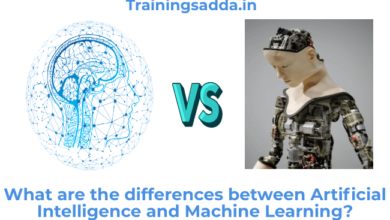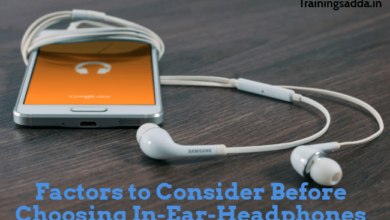Best Killer 5 Ways to Boost Download Speeds
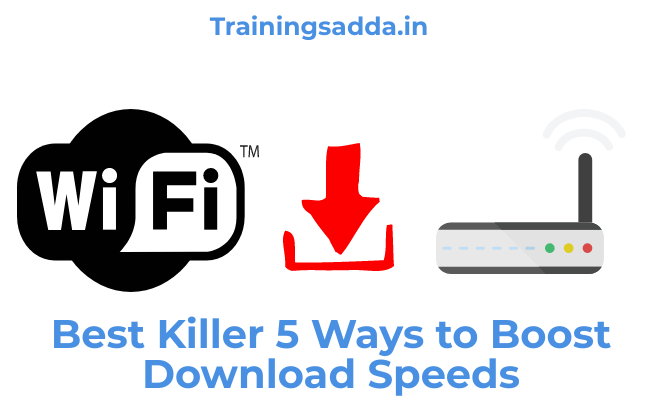
Last Updated on August 6, 2020 by Prabhakar A
In the second decade of the 21st century, we have witnessed a change. This change is the speed with which worldly things happen. We cannot settle down with internet speeds where our eyes go round and round before we can see our results.
This is the generation of blazing internet speeds. We get to hear a lot about 4G, 5G, WiFi 6, Fibre optics, etc. to experience the fastest possible internet on our devices.
Know more: How To Setup Netgear WiFi Range Extender like a Pro
Some of us, who are unaware of boosting their download speeds but urgently require them must have a read through this blog. It talks about five sure shot ways to experience a giant leap in internet speeds.
Table of Contents
5 Ways to Boost Download Speeds
1. Repositioning The Router
If you are accessing the internet by using a WiFi router, then you must be aware that WiFi routers have an area beyond which the signal gradually weakens. A strong WiFi signal is utmost essential to have good download speeds.
Some people recharge with expensive broadband packages or pay an above-average bill for their monthly internet usage. They get enough bandwidth to enjoy good internet speeds.
Yet, when it comes to downloading the speeds they witness are disheartening. Soon after this discovery, the blame goes to the ISPs for not providing necessary bandwidth.
See more: Fabulous Tips to Secure Your Netgear WiFi Network
The problem can be fixed right from your home. All users have to ensure that they station the WiFi router at a place which is close to the workstation. It is recommended to have at least 3 network bars to experience good internet speeds.
Physical barriers are another thing which we should watch out. The WiFi router should not be placed below the bed, behind the closet, or attached to the pillar. In such cases, the network range gets slashed to half or a quarter due to the presence of objects.
A dual-band WiFi router sends out signals in the form of long length infrared waves and short length microwaves. The short length microwaves are capable of rendering faster download speeds.
But these microwaves do not reach the receptors of your device if they are blocked slightly. The device, then automatically adjusts itself with the low band high wavelength infrared signal which offers lesser speeds.
A properly configured wireless repeater will help your signal to extend to a larger area like different stories of a building, corners of an auditorium. Repeaters are usually seen in public WiFi router installations.
Optimal positioning of the WiFi router thus gives the best download speeds.
2. Minimize The Load On The Internet
These days we cannot imagine a few minutes without the internet. The world is connected in this ever-growing thread called the internet. But downloading a file from the internet is not a task which we do all the time.
If you have the necessary bandwidth to perform the download of a giant file from the internet, then you might not face in trouble with your download speeds. However, life is not a bed of roses.
If you have multiple devices connected to your WiFi router, then remember that with every new connection, a significant amount of bandwidth is used by your system. The device on which you have set up the download eventually gets less bandwidth to complete the task.
See more: What Is The Best Broadband Option For Your Business?
Less bandwidth is associated with lower speeds not just with one device but with all the devices connected. The repercussion of slow download speed is prolonged download period. But there is a way to prevent that.
Disconnect other devices from your WiFi network or minimize the usage of other devices connected to the same network. This ensures that the device with the download is given maximum priority and no bandwidth loss takes place.
Get superior download speeds with this easy trick.
3. Switch To Wired Connection
There is a reason why corporations choose ethernet networks over a wireless connection. Let us learn how a wired connection can hasten up downloads.
To begin with, wired connections are directly connected to the laptop or computer using an Ethernet cable. When an Ethernet cable is joined to a system, the connection is unique and comes directly from the modem or ISP.
The wired connection is not shared between other devices unless users create a tethering hotspot. There is minimum latency which underlines the fact that there is no loss in bandwidth.
Also, users who use wired connections over wireless, have done the ping test in their machines and found better results when an Ethernet cable is connected directly. It means that the communication between the server to the host and back to the machine takes a minimum amount of time.
Check this: Things You Should Know Before Buying Ethernet Cables
Both downloading files and web browsing is super smooth when your device has a wired connection.
4. Configuring The Router Properly
The ISP in your area can give you the best settings to configure your router. There are different tweaks and fine-tunes which a user can do to amplify the WiFi signal and its speed.
Some of the preset WiFi router settings are described below:
- You may not know, but your router is configured for playing online games, watch YouTube videos, and stream movies. The same configuration may not be accurate for official work through Cloud and remote desktop. Lags during such sessions would be unavoidable unless the router is reconfigured.
- Each router has a Request to Send (RTS) threshold which the user can reset. This option clears a data transmission channel without data packets being delivered. In public WiFi networks, a lower RTS threshold value improves download speeds.
- Fragmentation threshold must also remain fixed at a lower value so that data packets transmit smoothly. It improves an unreliable WiFi network and makes a download of applications simpler and swifter.
5. Firmware Upgrade and Reboot
The WiFi router runs on something called a firmware which is like an operating system to a computer. While using the router for a considerable amount of time, the download speeds may be significantly less.

This issue can be addressed if we check whether a firmware upgrade is scheduled for the WiFi router. The user can log in to the WiFi router website using credentials and check for latest firmware upgrades.
Once available, the new firmware is downloaded and installed. Post-installation, the router needs to reboot to manifest the changes.
This can resolve the lags and speed loss occurring due to the outdated version of the firmware. The next download will definitely clock higher speeds.
Learn more: Ways to Speed up Your Laptop
Conclusion:
If you are scratching your head to figure out a solution to slow downloads, this blog is your ultimate guide. Try these breakthrough techniques to obtain strong internet signals and lightning-fast download speeds.
Author Bio:
Maria Baeza is a Content Marketing Manager at Top Mobile Tech. It is a blog where I cover all the tips & tricks related to Mobile and more related to tech. Stay connected to the rest of the world with Top Mobile Tech. We bring latest and critical news to your mobile and computer devices.
Comments
0 comments